Why Choose Acumatica for Field Service Management?
Streamline dispatching, reduce response times, and minimize costs with the Acumatica Field Service Edition that works with CRM, sales, inventory, purchasing, accounting, manufacturing, project accounting, and financial reporting. With a 360-degree view of customer activities, improve the overall customer experience, and elevate customer satisfaction to earn higher recurring revenues and gain a competitive advantage. All the applications are web-based and accessible from any device, anytime, anywhere, which is ideal for your field workforce. Acumatica’s unlimited user licensing and role-based security lets your entire staff and field representatives conduct day-to-day operations with full 24/7 access to the business tools and functions they need to remain productive under any conditions. Unlike other field services applications, the user interface provides a seamless transition between applications—Acumatica Field Services Management is part of Acumatica ERP, not a bolt-on application.
The Total Economic Impact™ Of Acumatica
Discover the financial and business benefits of Acumatica Cloud ERP.
The New State of Work in Challenging Times
The right cloud ERP software can keep your virtual teams productive even during a pandemic.
Benefits of automating field services operations
Scheduling, Dispatching and Call Centre
Scheduling the right people at the right time with the right skills to perform work efficiently is handled quickly with Acumatica Field Service Management. Quickly capture service needs and access customer information, product history, and resources required to shorten time between call receipt and job assignment. Create daily or weekly schedules automatically or using drag-and drop tools on the graphical dispatch board utilizing colours to identify the status of each service order.
Equipment Management
Records the complete history of the equipment or machine installed at each customer’s site and tracks repair parts in stock. With Acumatica’s integration of sales and service stores the equipment records through quoting, order, delivery, installation, and then service work in the field. It also includes manufacturer, model, configuration, and schedule preventive maintenance orders. Customer equipment can be associated to recurring schedules and contracts in Acumatica Customer Management (sold as an optional application).
Mobile Service Management
Keep your staff members connected through any device with a browser or with the native mobile Android and Apple iOS (iPad) app. They will be able to access service information and customer data from anywhere at any time, as well as log service and travel time with different billing rates. Being a full web ERP, Acumatica can run on the entire spectrum of mobile devices, whether in the office or the field, for maximum efficiency and continuity of service.
Track Projects and Costs
Field Service Management is not just for small projects. When the installations are large (tasks, people, or equipment), all the costs (time, materials, and expense) are tracked in Acumatica Project Accounting (sold as an optional application) to the phases of the project. Compare actual project costs with original and revised budgets in real-time. Manage billing with fixed-price, cost-plus, or capped project costs. Bill service orders and appointments through the project instead of Service Management.
Emergency Service Calls
Use the visual tools to add unplanned service calls. Find out how changes to planned routes will affect the team with the least amount of impact to the planned schedule. Have the new service order sent to the technician’s mobile device.
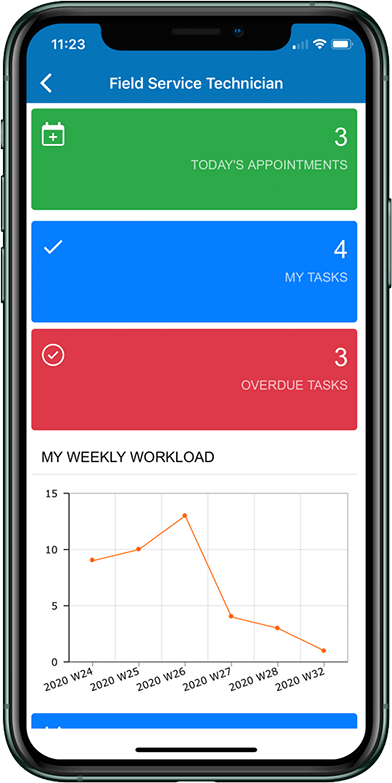
Service Contract Management
Recurring service contracts are a significant source of revenue. Visibility on renewal dates for each contract helps preserve the revenue. Dashboards can alert the service team of expiring contracts. Your team can create and manage multiple service schedules per customer and fine-tune appointments using the Schedule Calendar Board for staff and resources.
Warranty Management
Normally, Warranty Management is a time consuming, but required, activity. With Acumatica, this task is integrated with the other applications. Establish warranty offers for your customers, specifying which parts are under warranty to avoid confusion, mischarges, and objections. Multidimensional contracts (different warranty periods for different components of the system) help to track warranties from sales to repair in the field, specifying what is covered and what is not. This helps to ensure billing accuracy, improving customer satisfaction.
Inventory Management
In field services, tools and repair parts are typically spread across multiple vehicles and warehouse locations. With Acumatica, you can get control and keep track of the locations and costs. Since inventory and purchasing are integrated, shortages can trigger replenishment orders. Inventory can be sent to a specific location and when the parts arrive, the dispatcher is alerted to schedule the service appointment for installation.
Dashboards and Business Intelligence
All users of the system can stay up to date with the information that matters to them using Acumatica BI (business intelligence). Personalized dashboards are easily created and turn raw data into rich visuals to track progress and spot trends as they happen. Acumatica’s business intelligence can also leverage Microsoft Power BI to deliver insights from multiple data sources that are key to your business.
Team Approach to Sales and Service
Customer Management (CRM) is part of Acumatica, not a loosely integrated module. From marketing, quoting, building, and installing, and then in field services, the customer information is visible throughout the organization providing a 360-degree view of all customer interactions. When selling equipment, the installation appointment can be scheduled while the user is in order entry. (Customer Management and Field Service are sold as optional applications.)





